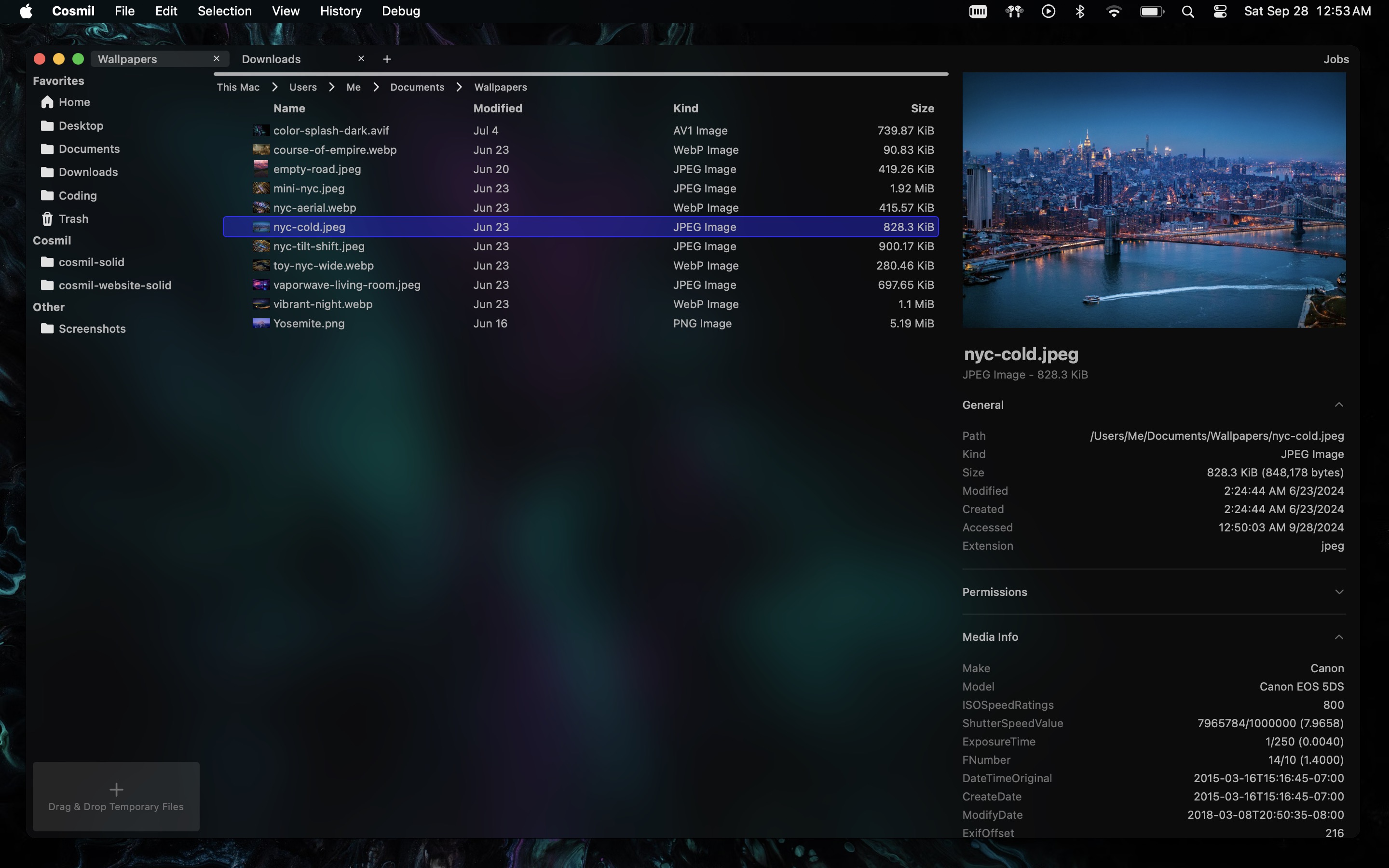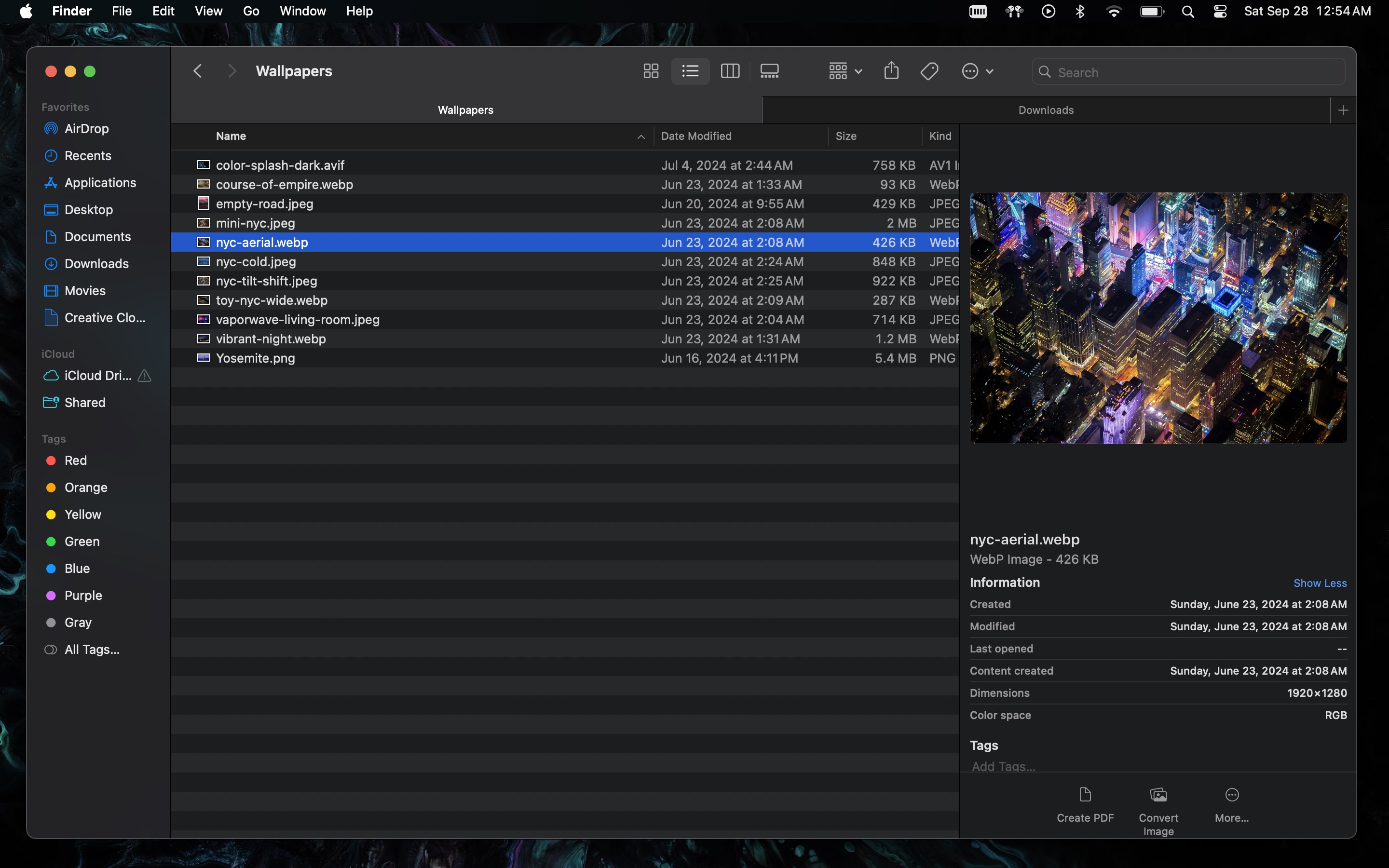A Refined MacOS File Explorer
Bring your files to life and surpass the limitations of Apple's Finder.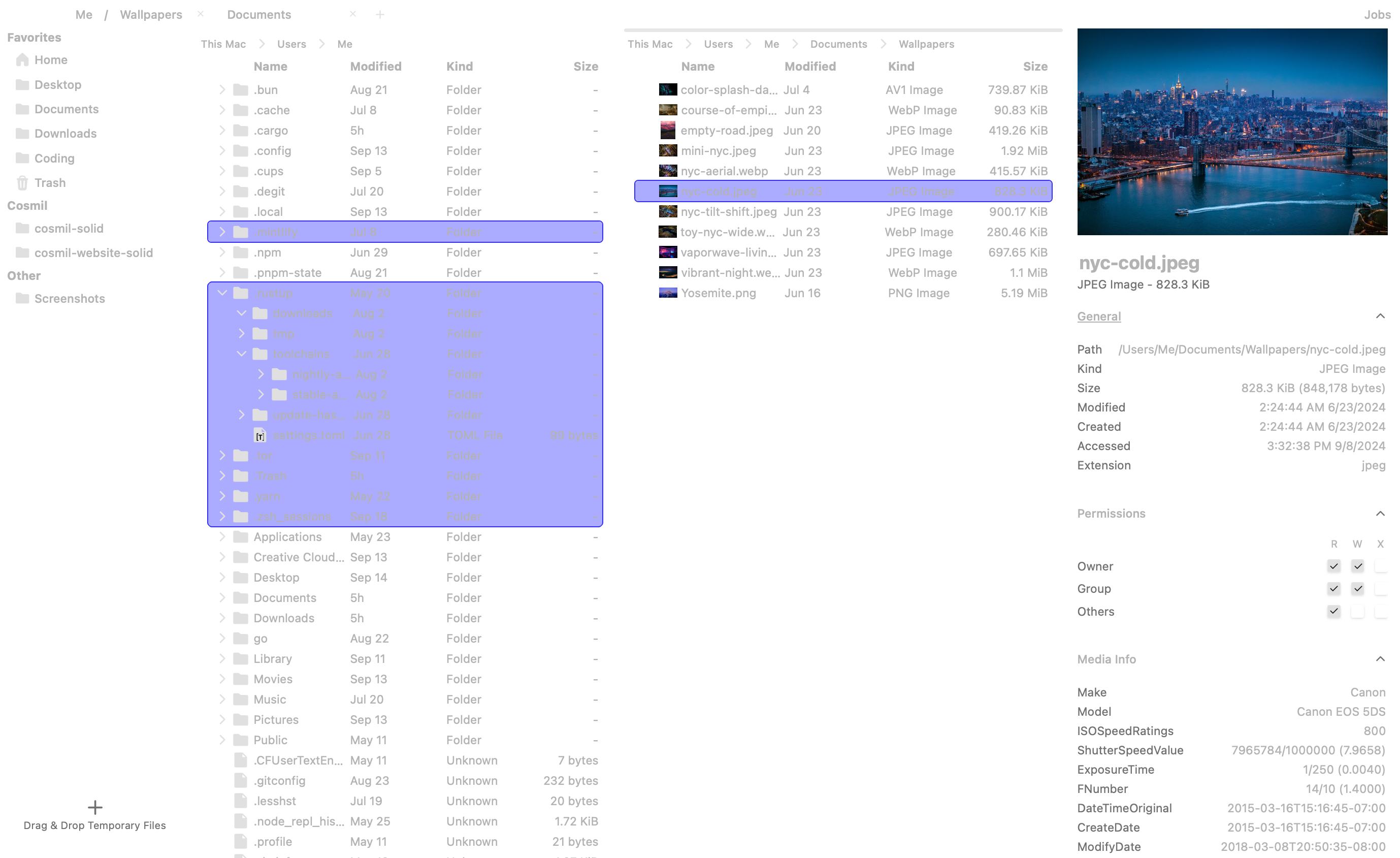
Manage Files Your Way
Create your perfect workspace with customizable color schemes and saveable, named presets—Cosmil puts you in control.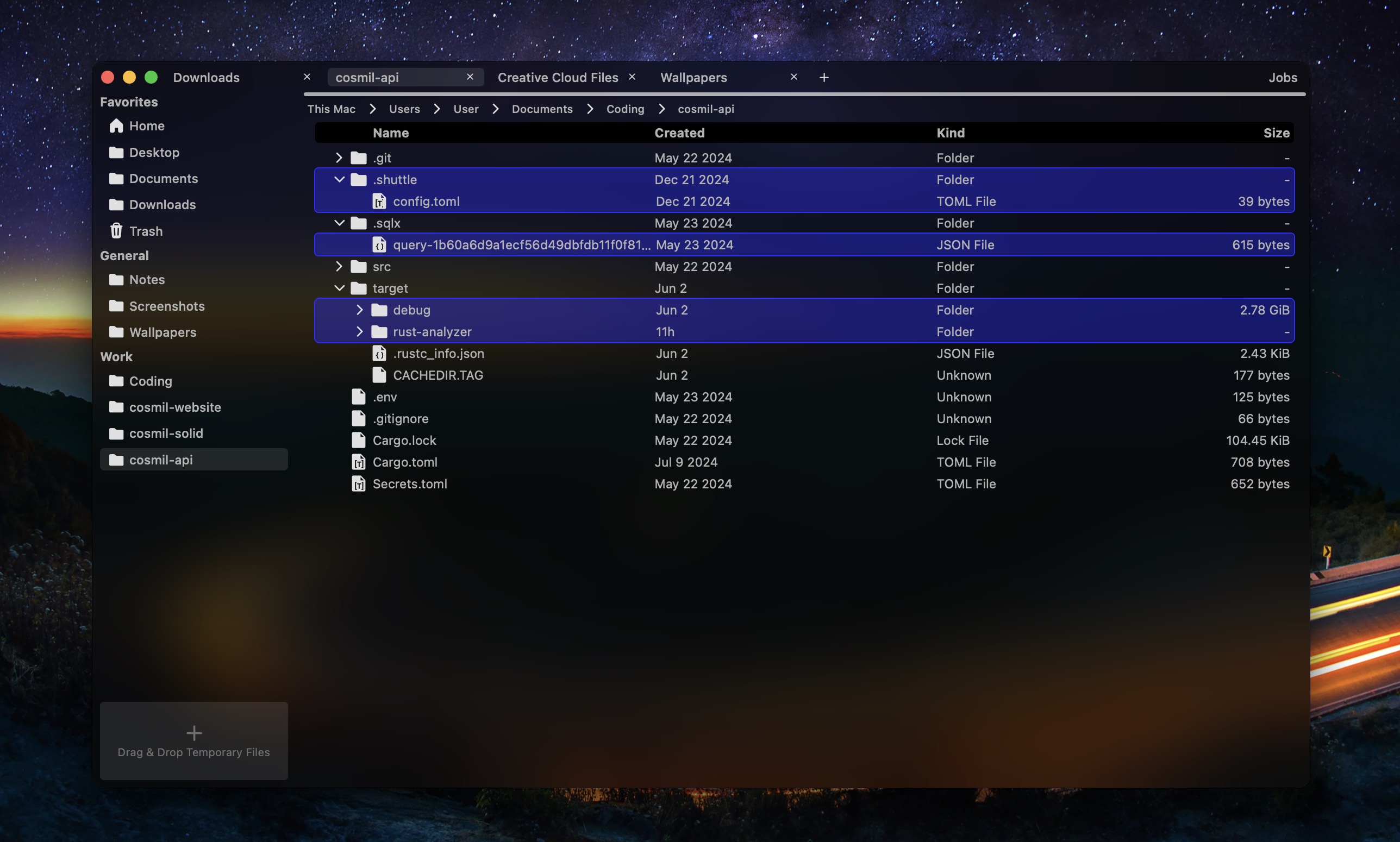



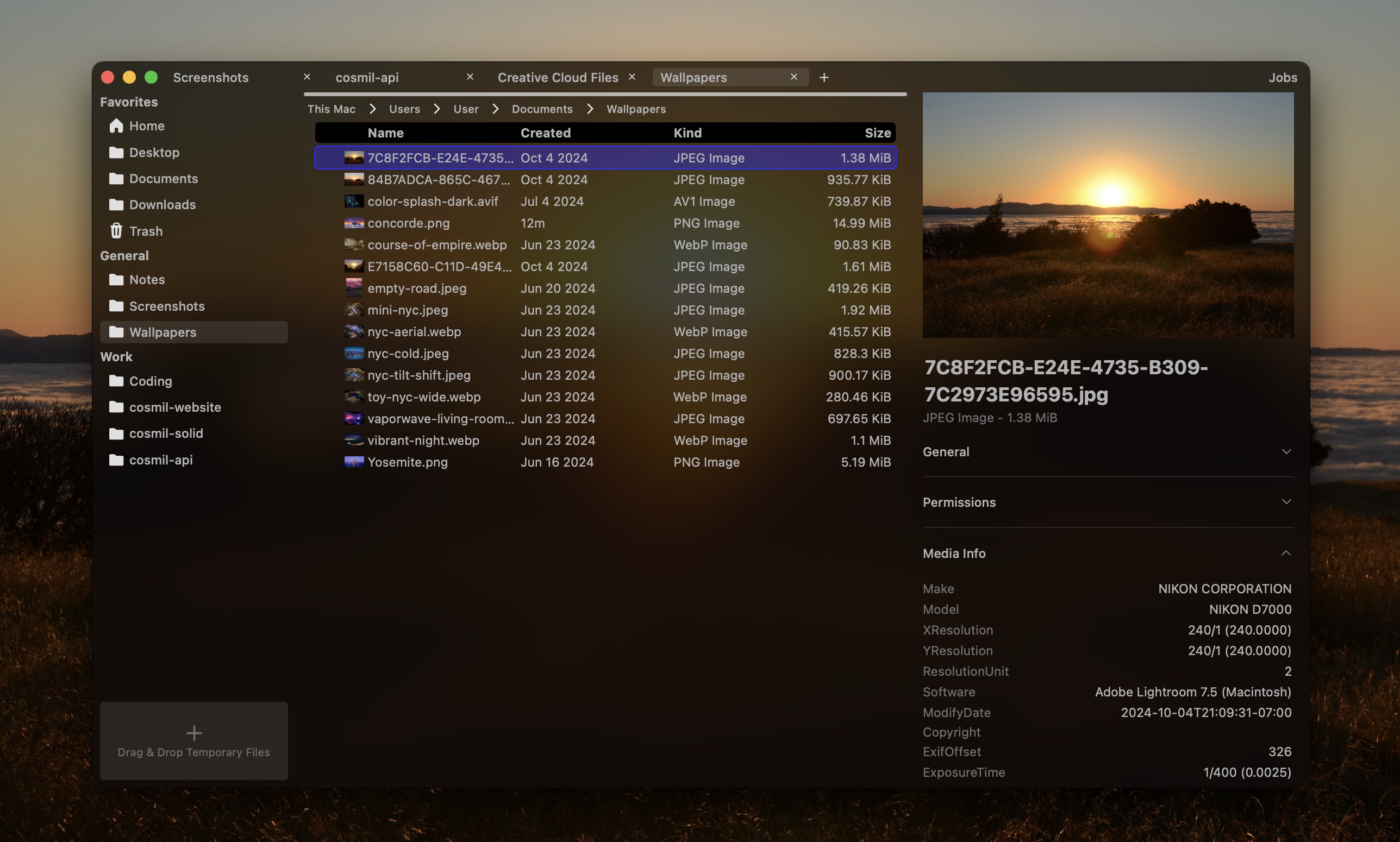
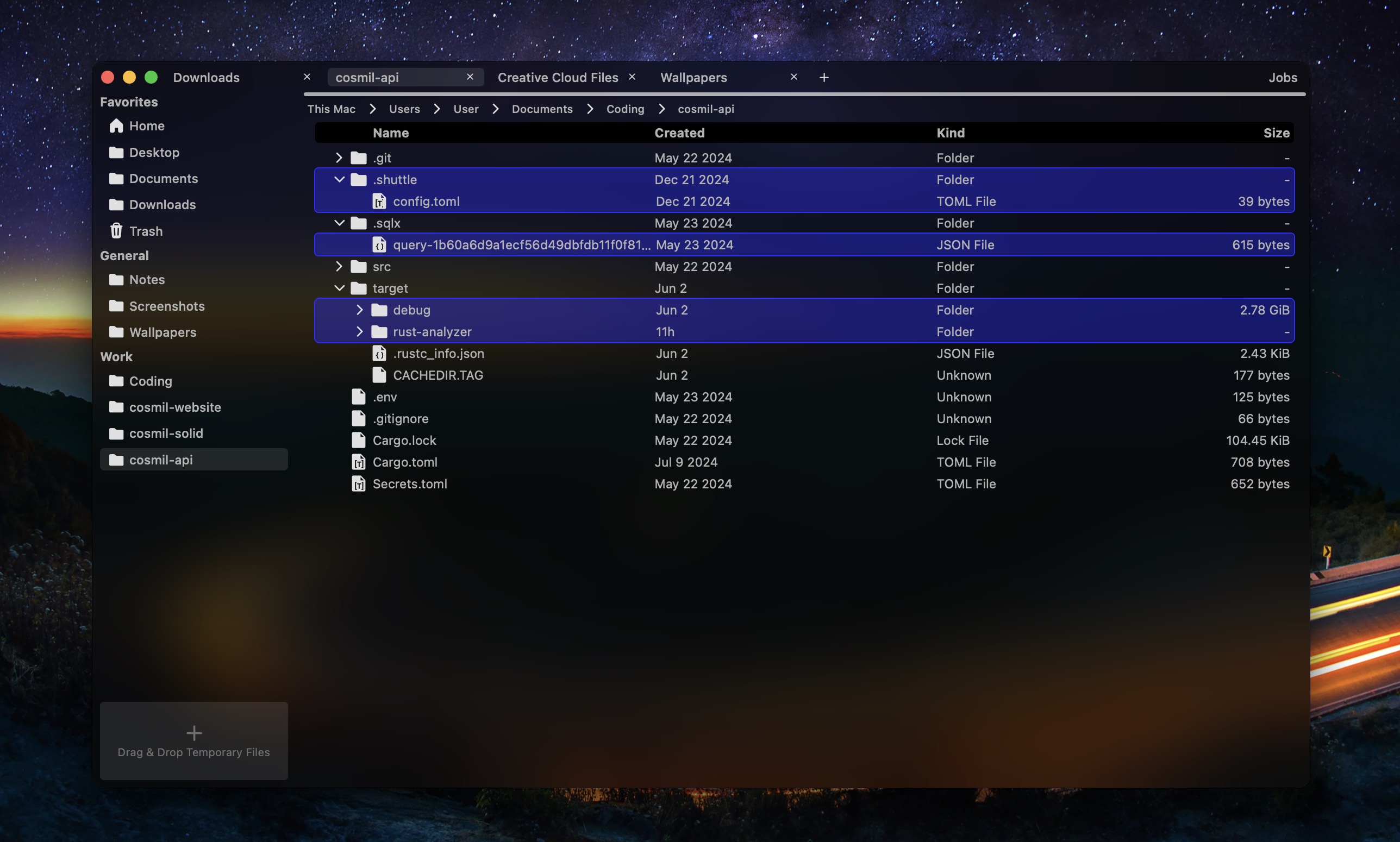



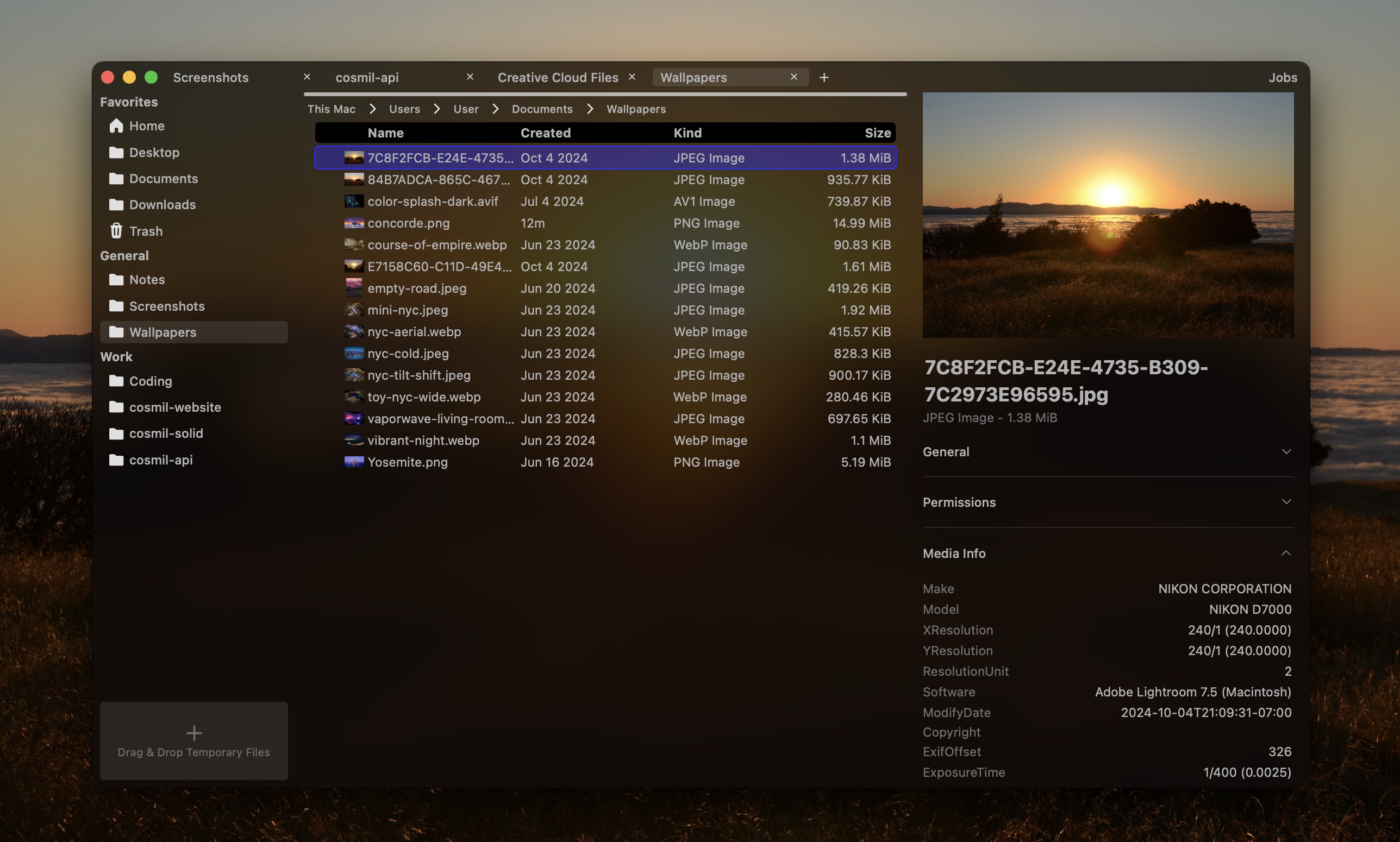
💪 Moooooooore Features
Add (⌘[/ ⌘]) and remove ( ⌘⇧W) panes whenever you like. There's no limit so you can add as many panes as your monitor can fit (or as few if you're a single pane typa person).
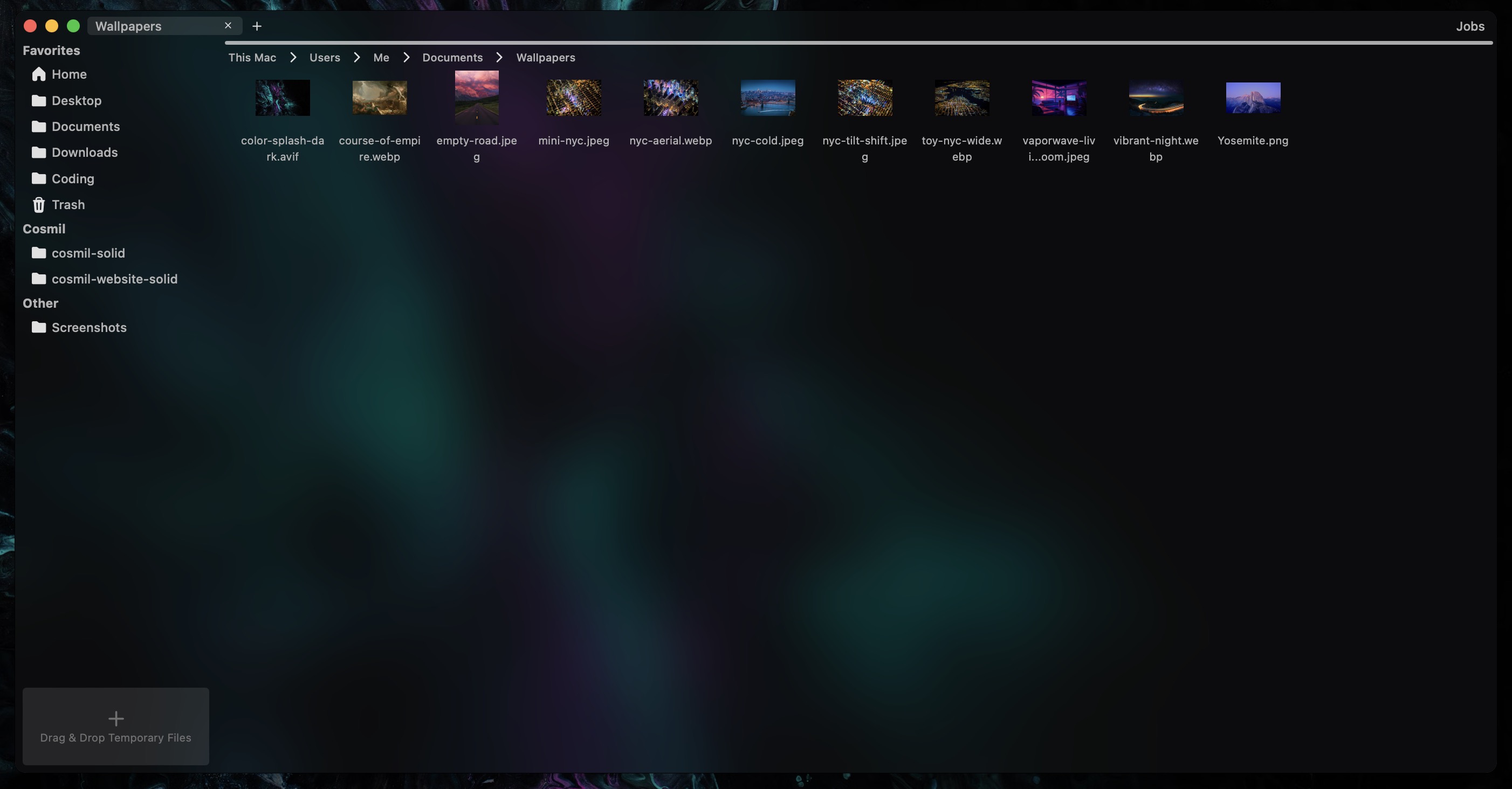


Choose between Windows style Cut and Paste and MacOS style Copy and Move.
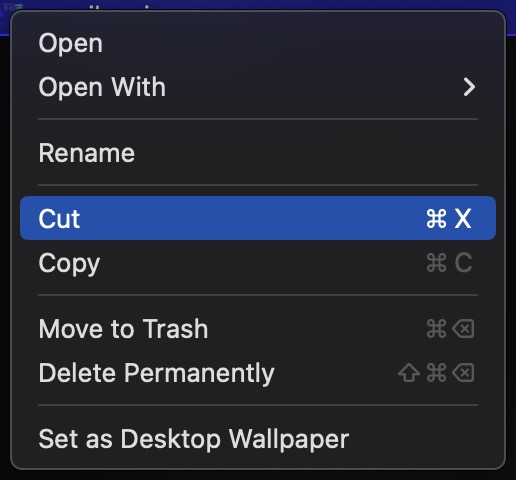
Use the dropzone to "pause" a drag operation and pickup the files again later.
Add and remove your own custom named sidebar categories.
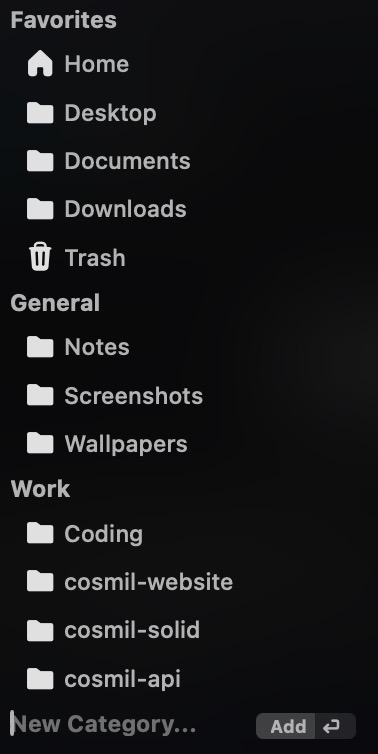
Monitor Search, Copy, and Move jobs with information on a job's status, how long it took to complete, and more.
Use the OSX QuickLook feature right inside Cosmil to preview files, just as you would in Finder.
Compare complete file metadata upon transfer conflicts including parent folder name, modification, creation, access time, size, and more.
If a feature is desired, or a bug needs to be squashed, I will implement or fix it as soon as I can. You can always contact me personally by emailing or joining the Discord Server (preferred).
Minimalism With a Purpose
Cosmil was built with efficiency and beauty in mind, blending with your workspace.Duplicative, redundant buttons, and wasted space have been removed in favor of a clean interface focused on what's important: your files.